■ postgresql 설치방법
1. postgresql 설치가능한 버전 확인
pmk@pmk-virtual-machine:~$ apt show postgresql
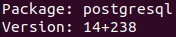
2. 패키지 최신화
pmk@pmk-virtual-machine:~$ sudo apt update # 설치 가능한 패키지 최신화
pmk@pmk-virtual-machine:~$ sudo apt upgrade # 패키지 업그레이드
3. 버전을 확인했으면 postgresql 설치 (2개 모두 postgresql 설치 명령어로 하나만 선택하여 실행한다.)
pmk@pmk-virtual-machine:~$ sudo apt install postgresql postgresql-contrib
pmk@pmk-virtual-machine:~$ sudo apt install postgresql
(참고)
- postgresql-contrib 설치여부 (추가 유틸리니 및 기능추가 설치여부)
- 어떤 것을 설치해도 무방
- sudo apt install -y postgresql # -y를 써주면 설치하면서 나오는 yes/no를 무조건 yes로 설치한다.
- 다음과 같은 메시지와 같이 설치 안될 때 재부팅
E: Could not get lock /var/cache/apt/archives/lock. It is held by process 3072 (unattended-upgr)
N: Be aware that removing the lock file is not a solution and may break your system.
E: Unable to lock directory /var/cache/apt/archives/
4. postgresql 상태확인 (2개 모두 상태확인 명령어)
pmk@pmk-virtual-machine:~$ service postgresql status
pmk@pmk-virtual-machine:~$ systemctl status postgresql
5. postgresql 프로세스 확인
pmk@pmk-virtual-machine:~$ ps -ef | grep post # 약 8개 정도 프로세스 확인
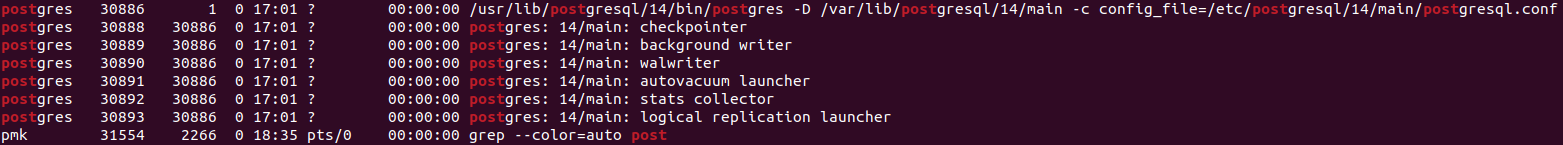
6. postgresql 리스너 확인
pmk@pmk-virtual-machine:~$ ss -lntp # 5432 postgresql 포트 확인
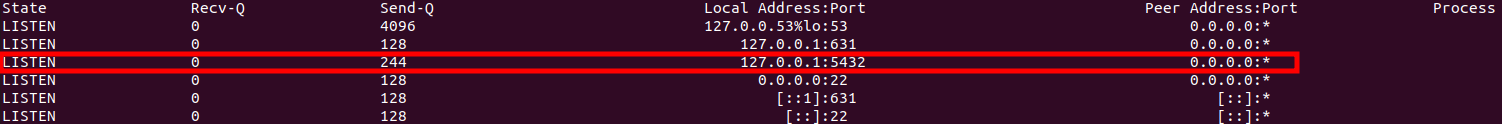
7. postgresql 시작
pmk@pmk-virtual-machine:~$ sudo service postgresql start # 설치되면 자동으로 active 상태임
8. postgresql 접속
pmk@pmk-virtual-machine:~$ sudo -i -u postgres # -i(로그인 옵션) -u(유저 옵션)
postgres@pmk-virtual-machine:~$ psql
9. 사용자 확인 등 명령어
postgres=# \du # 사용자 확인
postgres=# \l # DB 확인
postgres=# create database pmk_test; # pmk_test database 생성, 만들어졌으면 CREATE DATABASE라는 문구 표시
postgres=# \c pmk_test; # pmk_test database로 이동 (You are now connected to database "pmk_test" as user "postgres")
pmk_test=# create table computer(brand varchar(100), year varchar(8)); # computer table, 칼럼 brand, year 생성, 만들어졌으면 CREATE TABLE라는 문구 표시
pmk_test=# insert into computer(brand, year) values('samsung', '20230625'); # 데이터 insert
pmk_test=# select * from computer; # 데이터 조회
10. postgres 나오기
postgres=# \q
postgres@pmk-virtual-machine:~$ exit
참고)
postgresql 삭제방법 : https://200-rush.tistory.com/entry/UbuntuPostgresqlDelete
postgresql 외부 접속 방법 : https://200-rush.tistory.com/entry/PostgresqlOutConnect
'Database > Postgresql' 카테고리의 다른 글
| postgresql 외부 접속(Ubuntu, Windows, DBeaver) (0) | 2023.07.02 |
|---|---|
| postgresql 설치 방법 - Windows (0) | 2023.07.01 |
| postgresql 삭제 방법 - Ubuntu22.04.2.LTS (0) | 2023.06.30 |