■ DBeaver 인증 에러
1. DBeaver 설치 후 오라클 서버에 접속을 하려고 하니 다음과 같은 에러가 발생하였다.
Network unavailable due to a certificate issue.
Try changing the setting `Use Windows trust store` in Preferences->Connections and restart DBeaver. It might help if you haven't overridden the trust store.
javax.net.ssl.SSLHandshakeException:PKIX path building failed: sun.security.provider.certpath.SunCertPathBuilderException: unable to find valid certification path to requested target
2. 번역내용
인증서 문제로 인해 네트워크를 사용할 수 없습니다.
환경설정->연결에서 'Windows trust store 사용' 설정을 변경하고 DBeaver를 다시 시작해 보십시오. 신뢰 store를 무시하지 않았다면 도움이 될 수 있습니다.
javax.net .ssl.SSLHandshakeException:PKIX 경로 빌드 실패: sun.security.provider.certpath.SunCertPathBuilderException:요청한 대상에 대한 유효한 인증 경로를 찾을 수 없음
■ 해결책
1. 위의 에러 내용을 자세히 보면 해결책이 나와 있다.
2. [윈도우 - 설정 - 연결]로 들어가서 Security의 Use Windows trust store 체크를 해제한다.
3. 적용 후 DBeaver를 재실행한다. 그러면 오라클 서버에 잘 접속되는 것을 확인할 수 있다.
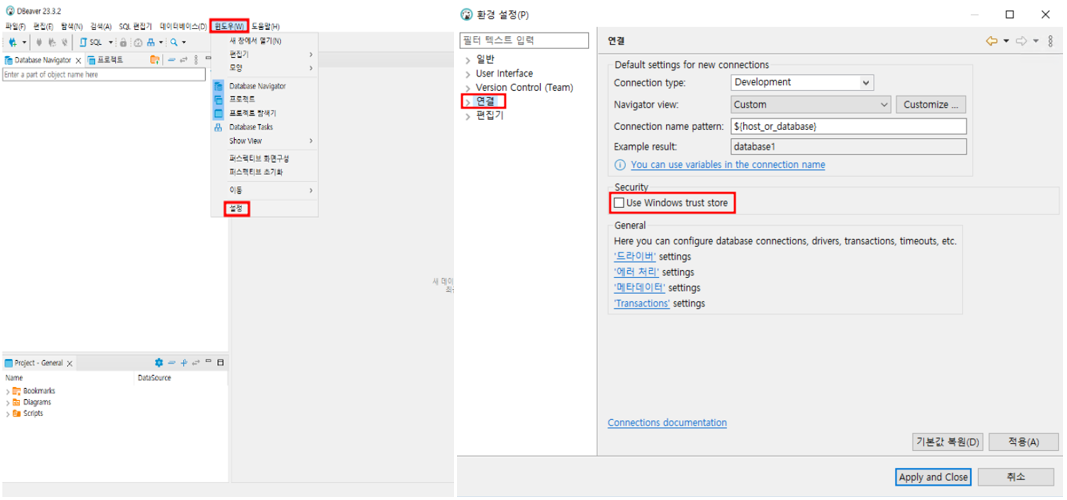
'Database > DBeaver' 카테고리의 다른 글
| DBeaver 유용한 초기 세팅 (Font, Table 자동 Alias 세팅 해제, 줄 바꿈, 단축키) (0) | 2024.04.21 |
|---|---|
| DBeaver에서 Default schema 설정하는 법 (0) | 2024.04.14 |
| DBeaver사용 시, No active connection 메세지 (0) | 2024.03.17 |
| DBeaver 유용한 단축키 (0) | 2023.09.18 |